But as they "Necessity is the mother of Invention"..I googled for something which would allow me to read the ext3 file system in Windows and within minutes i was using a tool called LinuxReader by DiskInternals. The program has a Windows Explorer like interface and does its job pretty well. I was able to access all my files and could save into the Windows file system.
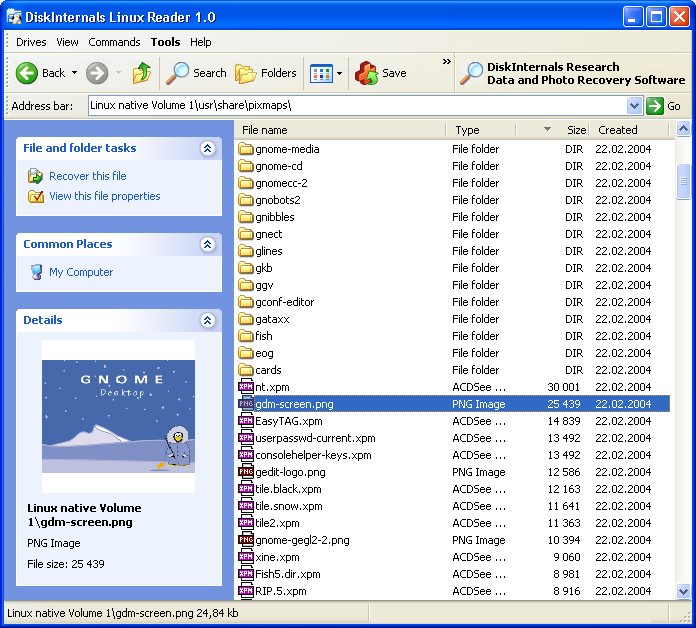
A good tool for those dual booting between Windows and Linux and looking to share information between the 2 systems.
The only disadvantage is that this tool can only read ext2/ext3 file systems and will be of no use if u r file system is different.
2 comments:
Thanks for the info. Nice tool. I frequently have to do a reverse task. I mean, for me it happens quite often that I need to access Windows machine and get files from there. But more often it happens that I need to help my users that work in Windows environment. It was a problem for me before I started using Scriptlogic's Desktop Authority. The usual case for me is that I am away from my work place (don't ask me why) and I get a call from my boss "Huh, Steve, we need you here again. Immediately". Could I decline my boss' order? But it often happens that I am sitting under *NIX system or simply cannot access a machine with Windows Teminal Services Client installed on it. For someone who haven't been in such situation yet, it may sound exotic so one may say "can't happen here" but practice shows that is not. That's why we decided to upgrade our systems with Desktop Authority manager and supply our helpdeskers with its remote management feature. The remote management file tranfer there is wonderful. What I like there about remote management is that I can perform it without disturbing remote user or I can notify him forcibly to not confuse him with my doings. Talking about questions specific to the file system access NTFS-3G Read/Write Driver for working with NTFS file system from remote linux boxes.
tht was sumthin worth knowin.. thanx latish :) :) :)
Post a Comment